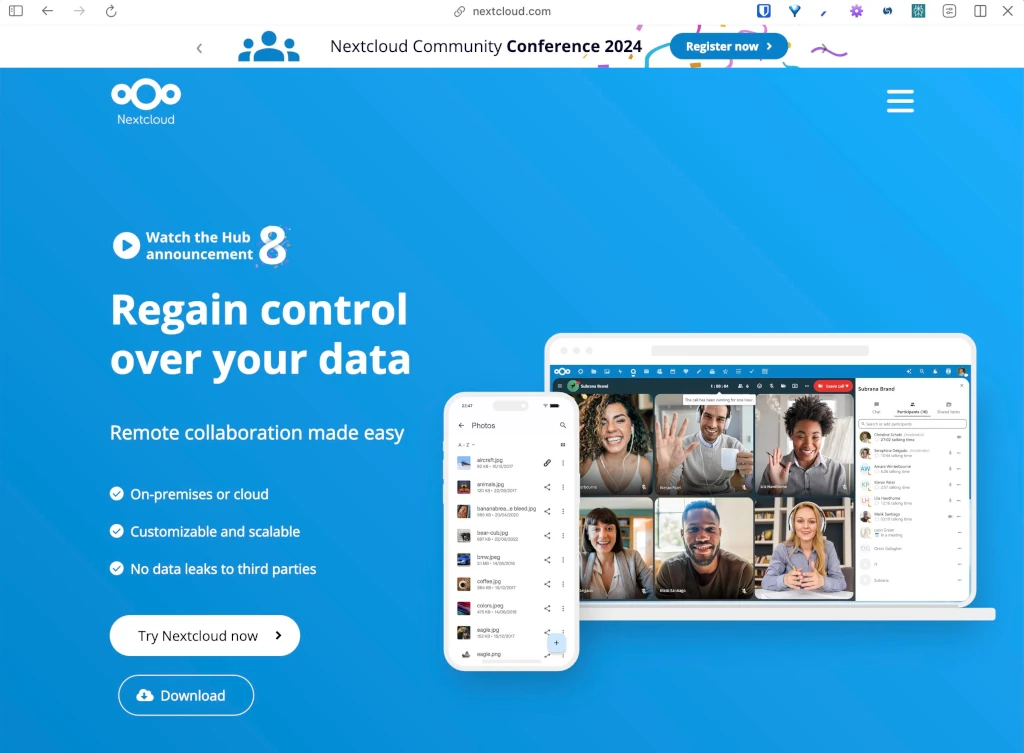Dropbox has been a stalwart in the cloud storage landscape for over a decade, offering users a convenient and accessible way to store, share, and collaborate on files. However, as user needs and concerns evolve, so do the alternatives. In this article, we’ll delve into the best Dropbox alternatives, each with its unique features and benefits.
Why Consider Alternatives?
While Dropbox remains a popular choice for many users, there are compelling reasons to explore other options. Some of these include:
- Security concerns: As users become more aware of data protection and encryption, alternatives that prioritise security have gained traction.
- Limited storage capacity: Dropbox’s free plan offers 2GB of storage, which can quickly become insufficient for users with large file collections or high storage needs.
- Cost: While Dropbox has competitive pricing, some users may find more affordable options or prefer to invest in a premium service that meets their specific needs.
Notable Alternatives
Let’s explore the top contenders:
1. Sync.com – https://www.sync.com/
Regarded as the best overall alternative, Sync.com stands out for its zero-knowledge encryption, competitive pricing, and generous free plan (5GB of storage). The service also offers 30-day file versioning and a strong focus on security.
- Pros: Strong security features, competitive pricing
- Cons: Limited free storage capacity compared to other options
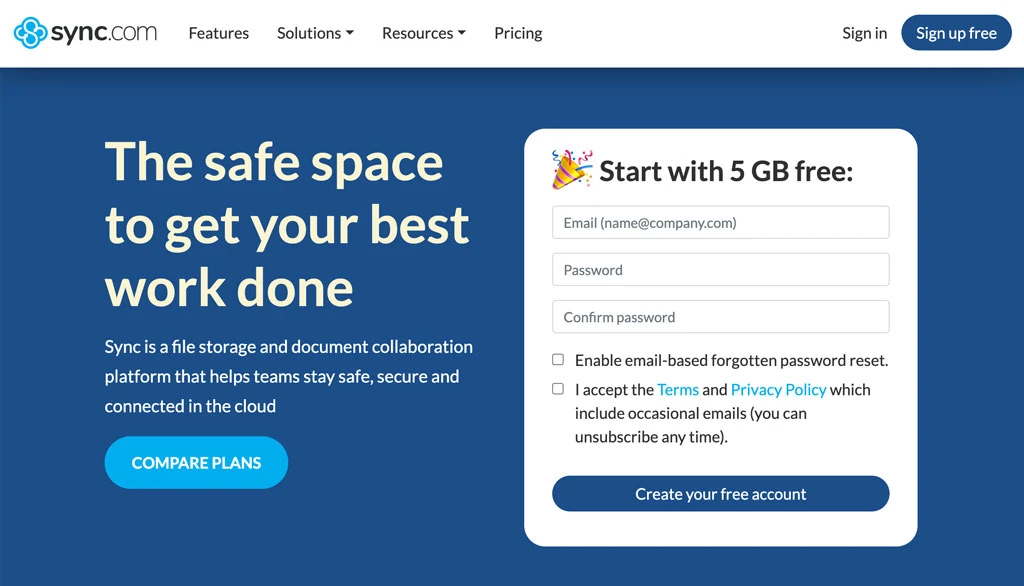
2. pCloud – https://www.pcloud.com/
pCloud is praised for its user-friendly interface and robust security features, including pCloud Crypto for enhanced privacy. The service offers a free plan with 10GB of storage, making it an excellent option for users focused on safety and ease of use.
- Pros: Strong security features, generous free storage capacity
- Cons: Limited advanced features compared to other options

3. Icedrive – https://icedrive.net/
Icedrive is known for its affordability and offers plans with up to 10TB of storage. The service features a user-friendly interface and is suitable for both personal and business use.
- Pros: Affordable pricing, generous storage capacity
- Cons: Limited advanced security features compared to other options
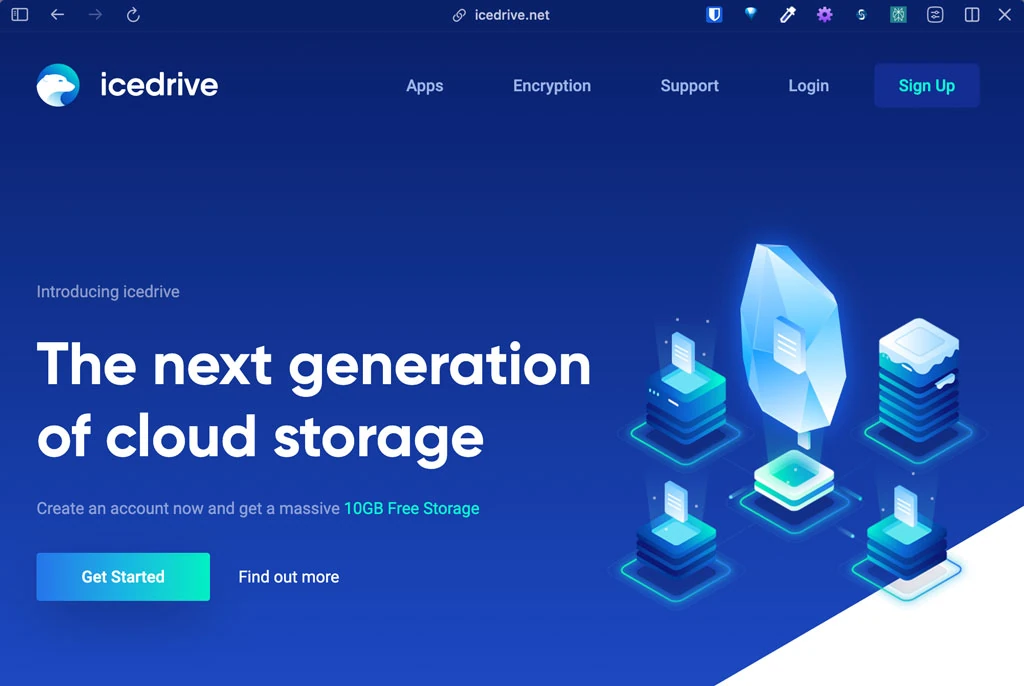
4. Google Drive – https://www.google.com/drive/
Google Drive is a popular choice due to its ease of use and integration with other Google services. The service offers 15GB of free storage but is less secure compared to other options.
- Pros: Ease of use, integration with other Google services
- Cons: Limited security features, limited advanced features
5. Microsoft OneDrive – https://onedrive.live.com/
Microsoft OneDrive is ideal for users of Microsoft 365 and offers 5GB of free storage. The service integrates well with Windows but has limited storage options in lower-tier plans.
- Pros: Integration with Microsoft services, easy to use
- Cons: Limited advanced features, limited security features
6. MEGA – https://mega.io/
MEGA offers a generous 20GB of free storage and is known for its strong encryption features. The service is solid choice for users looking for a free alternative with robust privacy.
- Pros: Generous free storage capacity, strong encryption features
- Cons: Limited advanced security features compared to other options

7. Box – https://www.box.com/cloud-storage/
Box is tailored for business users and offers 10GB of free storage. The service includes advanced security features like encryption and two-factor authentication, making it suitable for businesses.
- Pros: Advanced security features, suitable for business use
- Cons: Limited personal use features, limited free storage capacity compared to other options
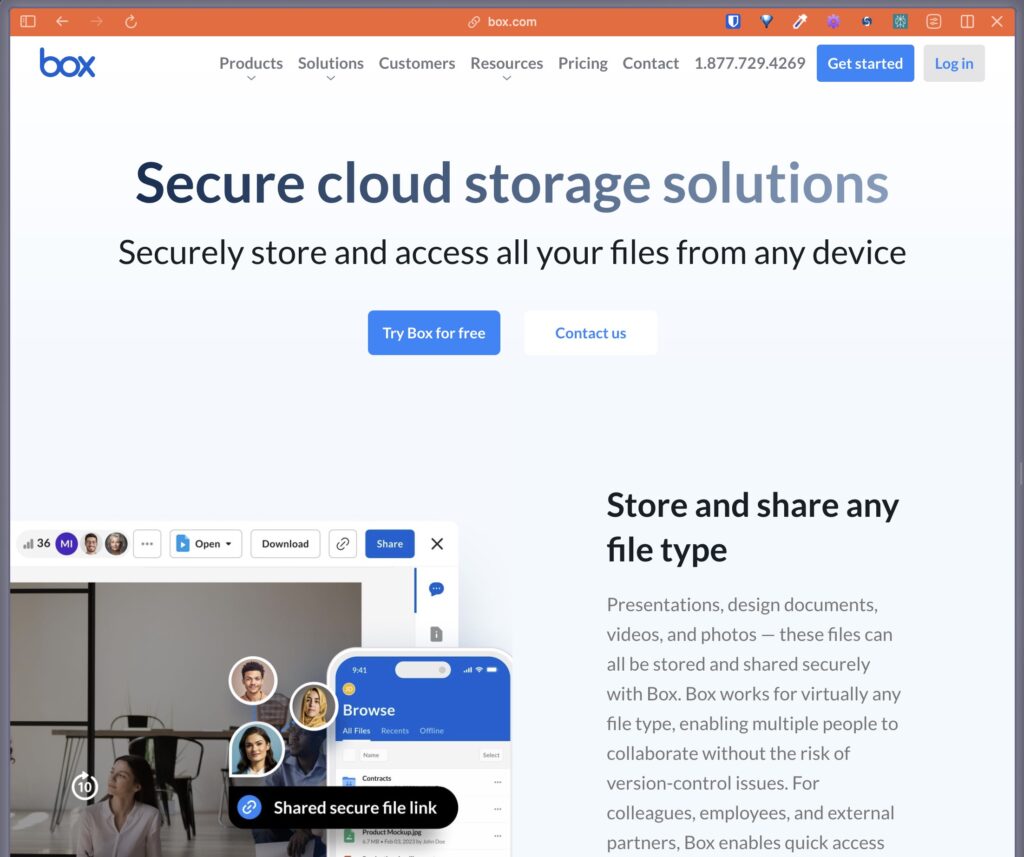
8. Tresorit – https://tresorit.com/
Tresorit is focused on security and provides end-to-end encryption, making it ideal for users who prioritise data protection.
- Pros: Strong security features, suitable for business and personal use
- Cons: Limited free storage capacity compared to other options

9. Amazon Cloud Storage – https://aws.amazon.com/products/storage/
Amazon Cloud Storage offers robust security features, including encryption at rest and in transit, making it a reliable choice for storing sensitive data.
Pros: Robust security features, integrates well with Amazon services
Cons: Limited free storage capacity, can be expensive for large storage needs

10. Nextcloud – https://nextcloud.com/
Nextcloud is an open-source option that allows users to host their own cloud storage, providing complete control over data privacy and security.
- Pros: Complete control over data privacy and security, suitable for business and personal use
- Cons: Requires technical expertise, limited free support compared to other options